9 Ways to Repurpose Virtual Summit Content

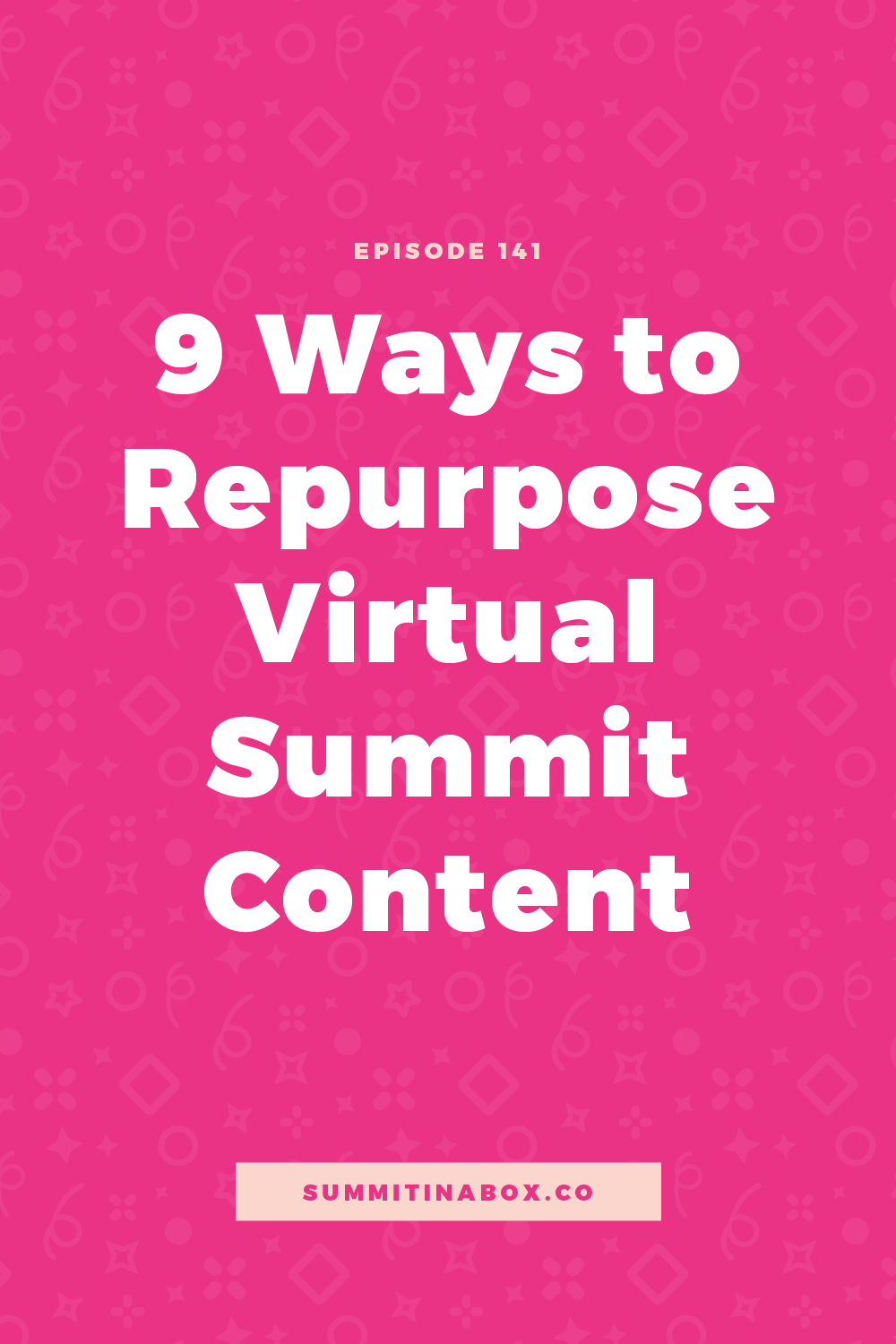
When you host a virtual summit not only are you doing a lot of work, but you're creating an extremely high-value resource that doesn't need to end once the live run of the summit does.
Instead of letting your summit become a thing of the past, repurpose the content!
There are all kinds of ways you can do it. Some nice and easy, some more complex.
Today we'll break down:
- 9 ways to repurpose your summit content.
- I’ll point out which ones I currently use and how I like them.
- I’ll mention a few that I’m not a big fan of, but that are worth mentioning.
Let's dive in!
Consider this before you repurpose...
If you’re going to reuse content from your previous summits, there are two things to keep in mind.
1. Remove speaker bonuses
First, be sure to remove speaker bonuses from any ongoing offers. Some of the things we’ll talk about include using your past presentations or using your all-access pass, but if your all-access pass package included bonuses from your speakers, take those out.
Once the summit is over, you can’t expect speakers to let you keep giving away their offers for free. You’ll sell a simplified offer of presentations, replays, and any accompanying material you’ve made like notes and worksheets.
2. Get permission from speakers
Second, make sure you have permission from your speakers before you reuse their presentations by including it in your contract. Speakers need to know and understand how their content will be used moving forward.
If you want to do this after the contract has been signed, reach out to each speaker individually and make sure it’s okay. It’s better to go through this work now than it is to burn bridges later.
9 Ways to Reuse Virtual Summit Content
1. Sell Your All-Access Pass
The first option is to continue to sell your all-access pass. Once your summit is over, on what was previously the registration page, put up either a waitlist page with an option to buy the replays or a straight all-access pass sales page.
I personally like to use the waitlist option. Once the summit is over, I put up a waitlist page as my home page. Then, once they join the waitlist, I redirect them to a thank you page with a call-to-action to check out the most recent summit's presentation. Clicking that link brings them to a sales page.
I don’t advertise it, but people do come across the summit website throughout the year and purchase. It’s an easy way to continue to earn money from your all-access pass.
2. Presentations as a Tripwire
The second option is to use your summit presentations as a tripwire. After someone opts in for a related freebie on your website, you'll give them a special offer to buy your all-access pass.
The "special" offer can be whatever you'd like. I tend to give 20 minutes to grab the presentations for 50% off.
If you put effort into growing your email list, this one is definitely worth setting up if you don't already have a tripwire offer!
3. Start a Podcast
The third option is to make presentations part of a podcast.
If you're not concerned about people who bought your all-access pass being bothered by the fact that the content they bought is now publicly available on a podcast, you can extract the audio from your recordings, and publish it.
Personally, I'm not a big fan of this idea. I think it decreases the value of your summit to do this. As someone who would buy an all-access pass, it doesn't feel great to me to pay for something that is then made publicly available.
4. Put Presentations on YouTube
The fourth option is to put your presentations on YouTube. Some people reuse their presentations on YouTube to grow their channel and feature their speakers.
Similar to the podcast idea, I don't like this. I think it waters down the value of your summit and isn't fair to all-access pass buyers. But I wanted to bring it up in case you feel differently about it than I do.
5. Make Your Summit Evergreen
The fifth option is to make your summit evergreen. Instead of considering the live summit over, you can keep it running!
With an evergreen setup, someone can sign up for your summit at any time and go through it as if it were live.
They get immediate access to the Day 1 presentations for 24 hours, and when those expire, the Day 2 presentations go live, and so on. It’s like they’re going through it live, minus the interaction, but there are probably some interaction ideas you can build in.
You can market your all-access pass to them in a similar way that you did during the live event. Again, you probably aren't going to include speaker bonuses in this, unless there are some speakers that want to continue to promote it along with you.
This is a great way to keep your summit going and keep it available for people who find it later down the road and want to join in on it. It lets you capitalize on all the hard work you did to put it together.
6. Use Recordings as Order Bumps
The sixth option is to use the recordings as an order bump the next time you run your summit, which is something that I have always done.
My most recent summit brought in an additional $5000 (26% conversion rate), thanks to this strategy.
When someone goes to buy your all-access pass, there's a little toggle or check box that they can click to add the previous summit's recordings to their order for a low price - I personally do $19. You can use them as an order bump on other products you offer as well.
7. Reuse Top Performing Presentations
The seventh option is to feature a few of the most popular presentations from the previous round. This is a great way to reengage speakers who might not have time to make another fresh presentation.
In my most recent summit, I had a category called “From the Vault” where I pulled in 5 of the most popular presentations and speakers from the last round.
It’s a nice way to have a few extra presentations to re-engage some speakers and make it easy for them to participate. It’s something I would do again.
8. Use Your All-Access Pass as a Bonus
The eighth option is to use that modified version of your all-access pass as a bonus in your other offers. It's always nice to have a bonus option that doesn't require you to create anything new!
9. The option I don’t like…
The last option that I've seen, and one that I don’t like, is to make summit content into a course or membership.
It feels off to me to use content that other people created and build on their strategies or use it as the foundation of a new product you’re offering. This only feels okay to me if you’ve built out the foundation of the program, these are considered bonuses, and your speakers are okay with it.
How will you reuse your summit content?
There are so many ways to reuse your summit content. Hosting a summit is a lot of work, but the benefits to you and your audience don't have to end once that summit is over.
Identify one way that you can reuse your summit content moving forward!
Resources
- Episode 33: What To Include On Your Virtual Summit Registration Page
- Episode 114: Behind the Scenes of My March 2021 Virtual Summit
- Summit Host Hangout Facebook group
Pin it for later!
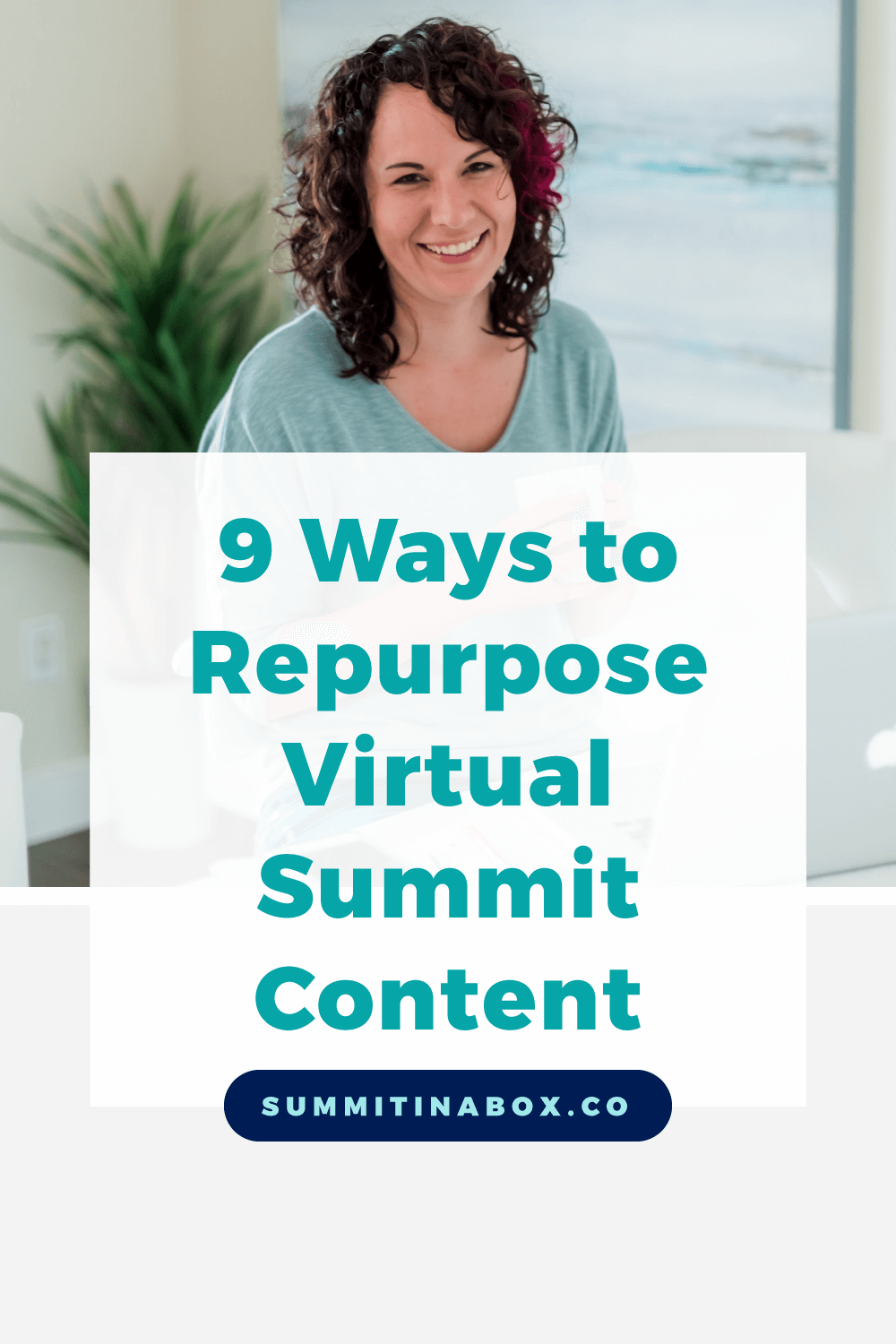
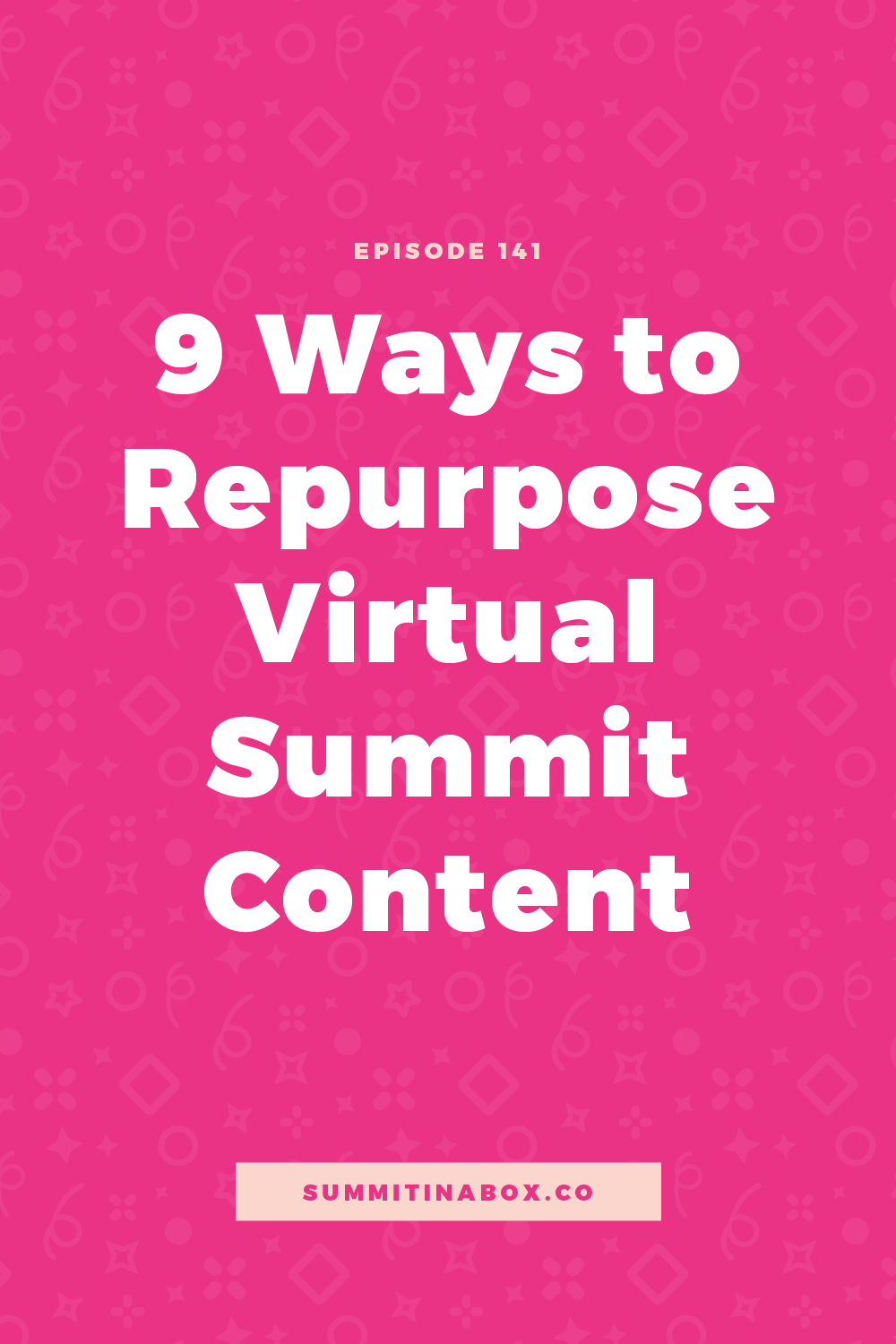

5-Minute Virtual Summit Roadmap
The 5-Minute Summit Roadmap leads you through the 7 essential questions that will guide the rest of your summit planning process and help you finally start making meaningful progress toward a profitable event.

