Behind the Summit #7: What to Do When a Speaker Drops Out of Your Virtual Summit

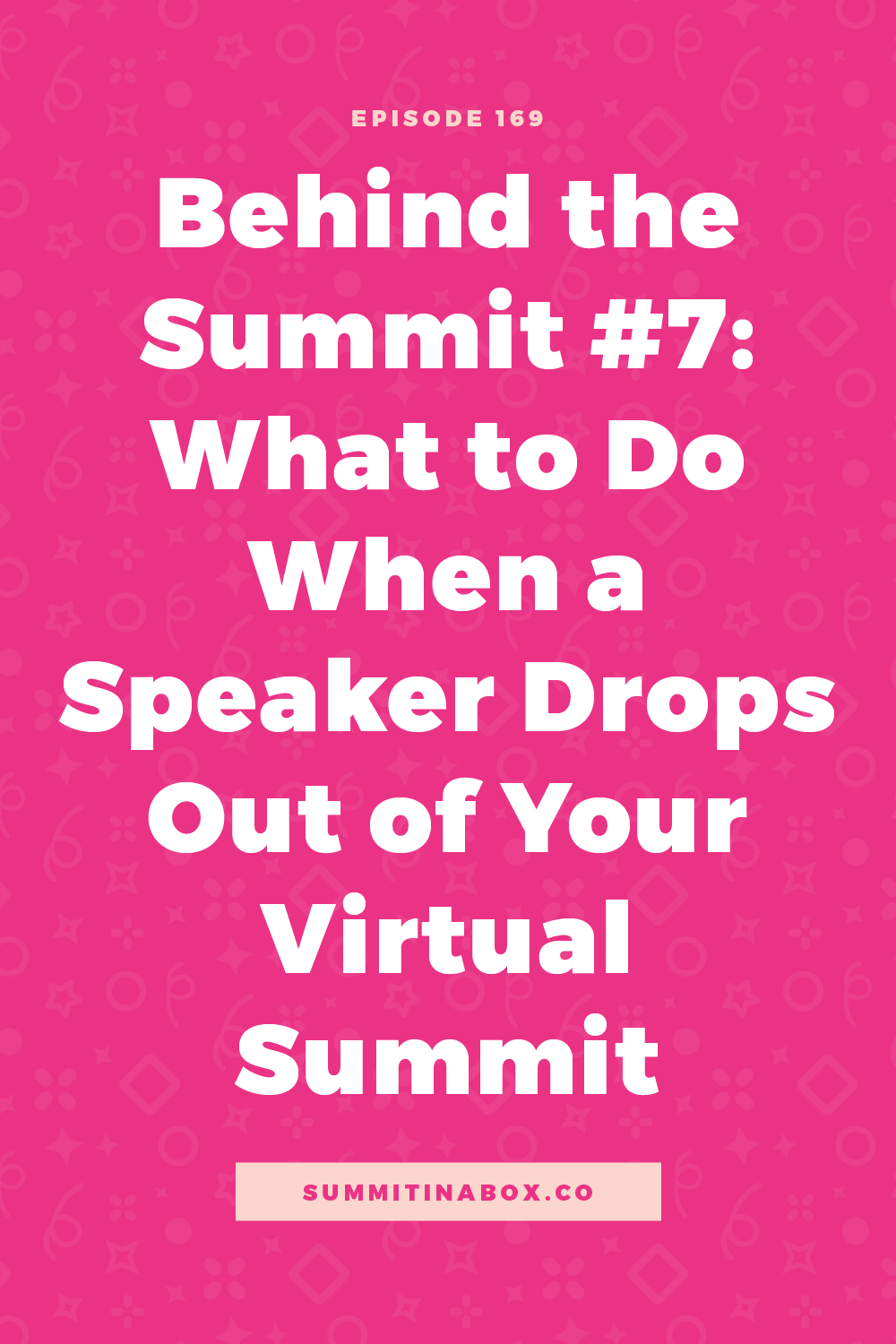
You've got the perfect speaker lineup and you're ready for your summit to happen...but then....someone drops out.
Having a speaker drop out of your summit causes many first-time summit hosts to panic, but it happens more often than you might think.
There are all kinds of reasons that speakers might drop out, such as...
- They got excited about the event initially and later realize they overcommitted.
- They procrastinated and ran out of time to create their presentation.
- They had something else come up that they want to focus on instead.
Whatever their reason might be, you can expect to have at least a speaker or two drop out at some point between saying "yes," and the start of your event. Which is why it's best to go in prepared!
This week, I'm sharing more of the behind-the-scenes of my upcoming summit, including how I handled a confirmed speaker dropping out of the event this week. I also share some of my favorite ways to handle this situation depending on how close your event it.
Be sure to read through to the end for the insider scoop!
This week we're also covering:
- Speaker update emails - how I approach them + the responses I got when I sent out my first one this week
- My speaker interview process - the behind-the-scenes of the speakers' interviews I did this week + tips to make them run smoothly.
- Filling open speaker slots - and of course, what I'm doing to fill a slot that unexpectedly came available in my speaker lineup.
Let's Interview a Speaker
The first thing I did for summit prep this week was to conduct a speaker interview. It went great! It reminded me how much I used to hate doing interviews because it was so different this time around. Back in the early days of summit hosting, I wasn't confident in my interview skills, which made them so much harder.
At this point, I've had so much practice and gained enough confidence that I actually enjoy them now. I've also developed a great process and framework to follow when conducting interviews, that makes it even easier. If you're feeling uneasy about your interviews, check out my keys to engaging summit speaker interviews.
Speaker Interview Process
Before conducting the speaker interview, I have several steps in the process that happen first to make it all run smoothy:
- I share a link to my Acuity calendar that has expanded availability different from my regular calendar availability to make sure the speaker can find a time that works for them.
- In the intake form they fill out when booking their interview time slot, I ask their input on questions or topics they want me to cover. (This ensures the speakers get to cover the things they want to cover, and also makes it much easier for me to come up with the questions!)
- I script the entire intro and questions for the interview and share the document with the speaker so they know what to expect ahead of time.
Following these steps ahead of time makes the actual interview a breeze. The interview I conducted this week ended up being on the shorter side. It was only about 12 minutes, but that's perfect because we're trying to keep presentations pretty short for this summit.
Finally, I handed the recorded interview over to my assistant Kate, who edited the video a little and added in the intro and outro. Now our first presentation is ready to go!
Send Speaker Update Email #1
Another task I tackled this week was sending my first speaker update. I like to send pretty regular updates to my speakers after they're all onboarded to make sure everyone knows what's going on and keeps the summit on their radar.
The email schedule varies, but I definitely start sending emails more frequently as we get closer to the event. They aren't quite weekly yet but I will start sending weekly updates once we get closer to when registration opens.
My speaker update emails tend to be very long because I don't want to bombard my speakers with multiple emails all the time, and I want them to have easy access to all the information in one spot.
For example, this first email included:
- The *almost* final speaker lineup
- The event schedule so they could look and see when their presentation would be featured.
- Links to the Meet the Speaker page to double-check their information.
- Info about the new speaker matchmaking we're doing to help match up the speakers for other collaboration opportunities.
- Next steps now that we've got their basic information.
- Key dates to keep in mind moving forward
- An action step round up to help them stay on top of what we'll need from them when.
It may sound like a lot for one email, but most of our speakers are very thankful that we keep them up-to-date on everything. On the flip side, some people look at it and realize they don't have the time or energy to commit to the event anymore.
After that first update email, we had 2 speakers drop out. I know this can be disappointing or even scary when people drop out of your summit, but to be honest, I'm not overly sad about it. One was a speaker from last year who was just a little high-maintenance, and both said they felt stretched too thin and over-committed to fully participate in the event.
Another reason to send out these full speaker updates from the beginning is that it helps people to see everything that's involved early on. If they're not prepared for it, they can let you know further in advance.
When A Speaker Drops Out
It can be a bit scary to have a speaker drop out of your summit. Luckily, I was well prepared for this to happen, so I wasn't concerned when they told me they couldn't commit anymore.
Here's why:
- When I pitched summit affiliates, I had several past speakers say they were interested in speaking again. This ended up being great timing because I already had people who would jump in to fill those slots.
- I knew I could fill that time slot with a hot seat, co-working, networking, or a speaker panel instead. I had asked speakers if they'd be interested in doing some sort of bonus event like this, and almost all of them said yes! So I had plenty of options for filling those spots.
If it's your first summit, filling a slot might not happen that easily, but don't panic!
When this has happened to me in the past, I hop on Instagram and searched for someone who seems to fit that spot and could present on a similar. We chat a few times and I pitch them. Easy as that!
If you're far enough out in the timeline and not in the last few weeks, it's totally okay to find someone new and adjust their deadlines if needed to make sure they have time to get their materials in.
If you can't or don't have the capacity to find a new speaker, you still have plenty of options.
Here are a few things that could fill your open slots:
- Another presentation from you
- Networking sessions
- Co-working sessions
- Live panels
Get creative and add in something fun!
And if all else fails, you can always call it a "quiet hour" to give attendees some downtime to implement something they've learned so far. An empty slot or two in your speaker schedule isn't the end of the world, and I promise you're thinking about it more than anyone else will be.
The options are endless!
So as you prepare for your next summit, don't be surprised if a speaker drops out. It does happen, but you can improvise and fill that slot - either by finding another speaker or getting creative with the open time on your summit schedule!
This was a slower week in terms of summit prep, so if you've been following along and planning your own summit on this timeline, this is a great week to catch up on any tasks that may have slipped through the cracks. Or get ahead on next week's summit prep!



