All-Access Pass Tech for your Virtual Summit
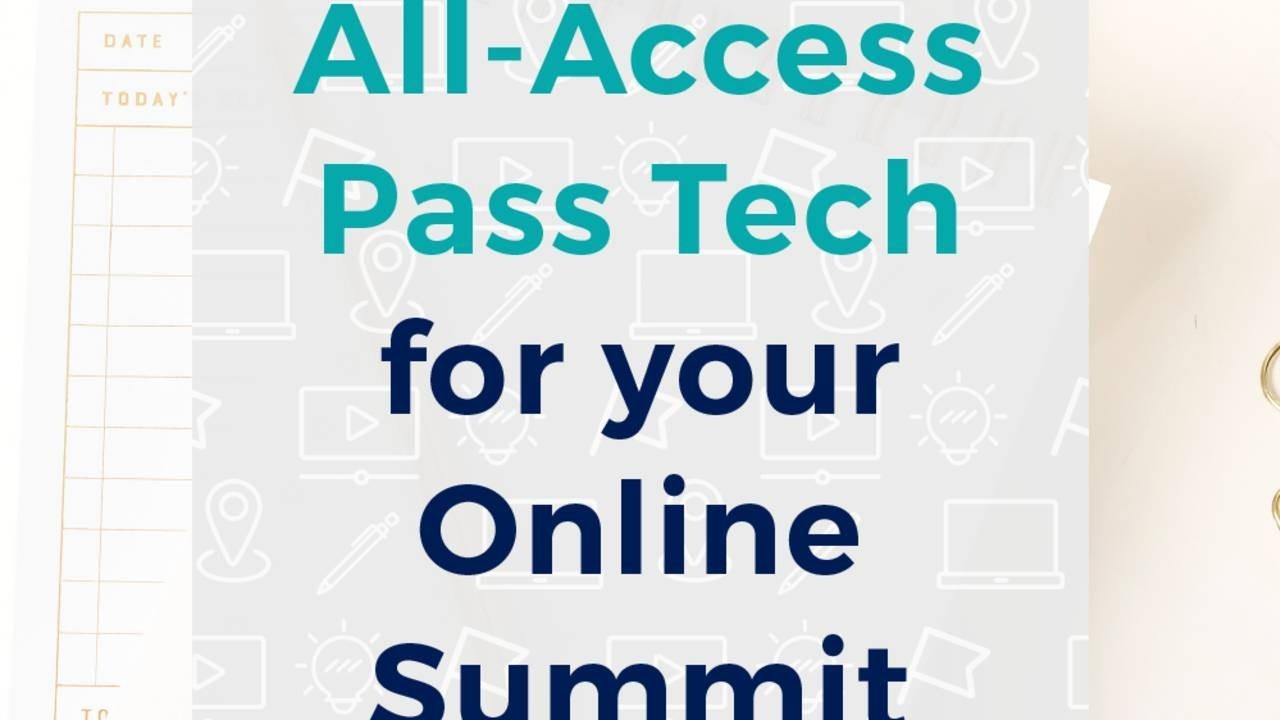

Tech is overwhelming, but it doesn't have to be! In this episode, we're going to talk about the tech piece of offering an all-access pass.
We'll cover:
- what you need to consider
- the most common tech choices
- and how to decide which option is right for you.
Let's start with what to consider with your all-access pass. The most important thing to consider here is what your all-access pass will include and how you want to market it. That is going to decide the features and integrations you need access to, which will rule out a whole bunch of platforms and leave you with a smaller selection to choose from.
Examples
- If you want limited-time offers, you need to make sure it has a feature like that available or that you can integrate with Deadline Funnel.
- If you want to be able to remove certain pieces of your all-access pass within those limited time offers, you'll also need to make sure you can remove something without it affecting everybody who has already purchased.
- Another example is that if you're offering lifetime access to presentations and you are hosting them, you need to take that into consideration as well versus selling something that people just need to download once and won't need repeated access to them.
- Then the last example, consider whether you want to do anything more advanced like one-click upsells or A/B testing, more advanced features like that will definitely narrow down the options you have.
Recommended Tech Options
Let's talk about my recommended choices, and I have three of them for you here.
WordPress
First, if you're already on, familiar with, and comfortable with WordPress, use it. There are endless options for what you can do and it integrates with pretty much everything. That's what I use for my online summits, and I love it. I haven't run into anything that I couldn't do. Do keep in mind now that I'm a developer, so I am pretty comfortable with how it all works.
If you're comfortable with WordPress, you know how to use plugins or you have someone who can help you with WordPress as the way to go. The plugins I used to host my all-access pass within WordPress are LearnDash and WooCommerce. They integrate really well together. You can have limited-time offers, you can add different price points. You can take things away without affecting everybody else. It is really nice and easy using LearnDash and WooCommerce.
ThriveCart
Now, if you don't want to mess with setting up a whole bunch of new stuff on WordPress or are on a different platform with fewer options, ThriveCart is another amazing option. I know somebody who hosted a great summit using ThriveCart. She might also use a little bit of WordPress too, but ThriveCart does all the heavy lifting for her and sells her product. I will say that I have not used this myself, but as I said, I know someone who does it. I've been a speaker at her summit before, and it was all a great experience. I know she can do everything she needs to on there. I do believe you can host your entire summit on it. You might need a little WordPress in there. It's something that you can reach out to their chat support and ask about, but it's just a great option.
ClickFunnels
Another option that might be similar to that is ClickFunnels. Again, this is what I don't use. I do think I've seen summits hosted on it before though, and it definitely can take care of all the cart features even if it might not be able to actually host your product.
Course Hosting Platforms
Then there are also the standard course hosting platforms you can keep in mind. This is a great option if you're on a platform like Squarespace and want to actually host your summit itself on there, so something like Teachable, Teachery, or Podia are common options. This is where you can set your all-access pass up like a course and sell it through there. There are going to be fewer options, probably fewer integrations, but it will keep it easy and do everything you need. It's a great option for someone who wants to keep it all kind of lower-tech.
Which option is right for you?
To decide which option is right for you to consider your current platform and your comfort with it along with what features you want like we talked about earlier. WordPress is great if you're already on it and comfortable with it or don't mind paying someone to help you. ThriveCart is great if you want to use a totally new platform that will have everything you need and probably much more. And then options like Teachable, Teachery, or Podia are great if you're on Squarespace or another platform where you want to use that as your website to host a summit, but just need something to help with hosting the all-access pass and giving access to the product.
Action Steps
I want you to look into the options we talked about today that kind of fit with what you want to do with your all-access pass and figure out which one sounds like the best fit for you. You might even want to ask around, hop in the Summit Host Hangout Facebook group and see if anyone else has another recommendation for you that they have used before and really like.
Resources
- Episode 10: Increase All-Access Pass Sales with Limited-Time Offers
- Summit Host Hangout Facebook group
- Deadline Funnel
- LearnDash
- WooCommerce
- ThriveCart
- ClickFunnels
- Teachable
- Teachery
- Podia


