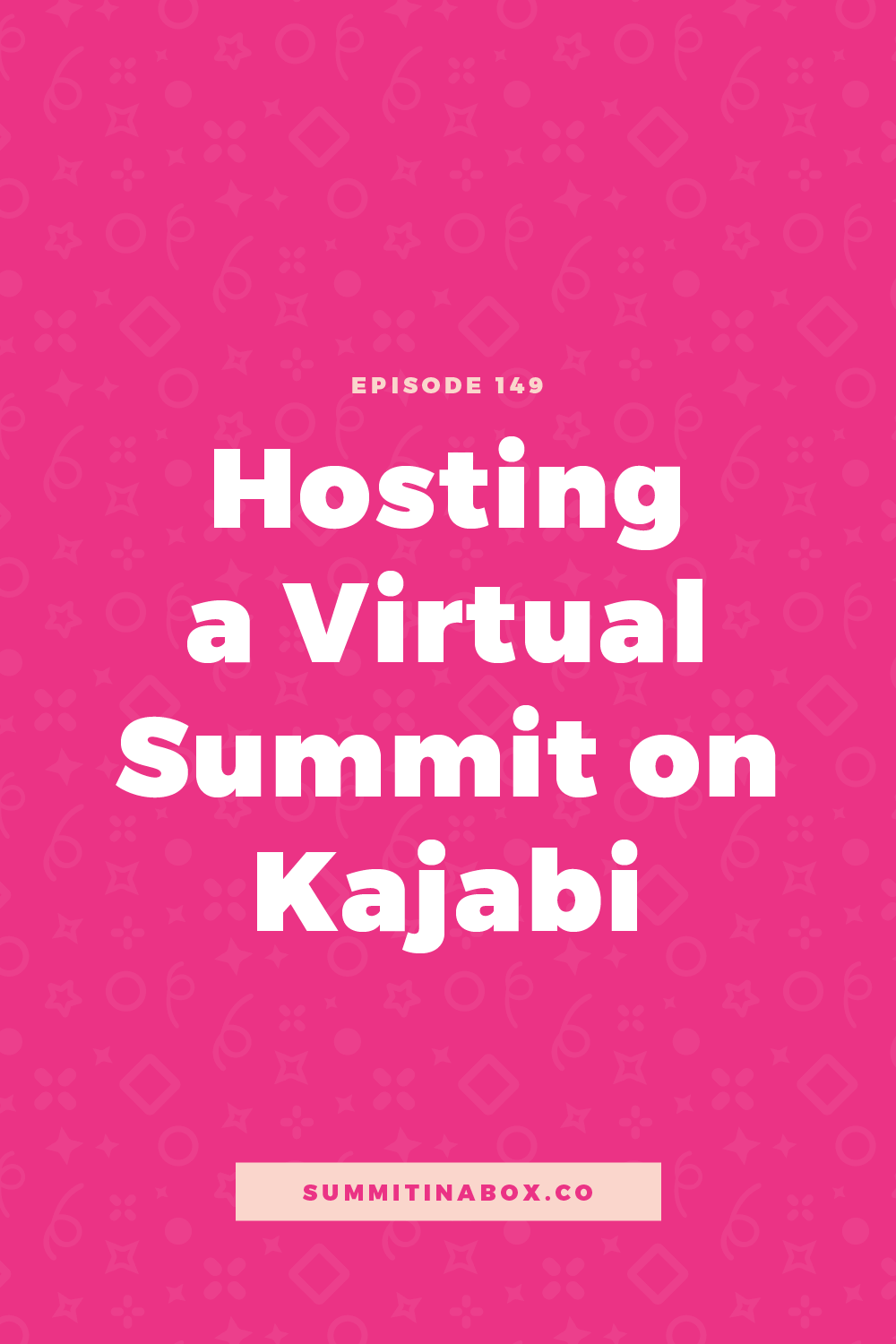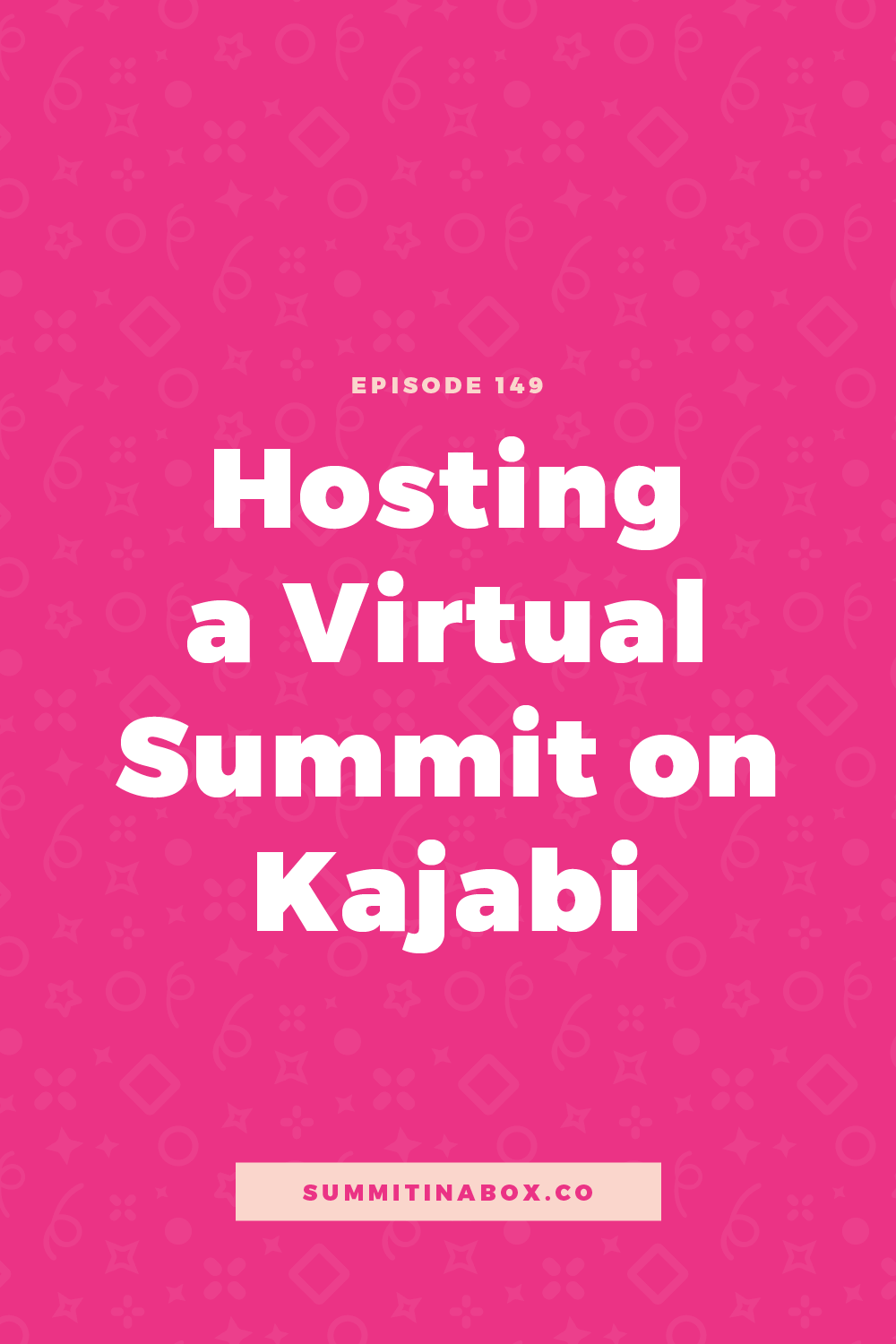Kajabi is not the option
As of recording this, Kajabi is my favorite platform for hosting a summit.
I say this because:
- I've been happily using Kajabi for over 3 years and love it, even having a WordPress development background.
- I'd be able to add a new website for a summit without any additional costs.
- It's easy to use.
- Almost everything you need is built-in.
- There's a ton of flexibility.
The downsides people typically point out about using Kajabi for a summit include:
- It feels like a hefty price tag.
- It's not a platform built for summits (meaning there's more setup work involved than if you were to use a summit-specific platform).
With that being said, keep in mind that just because I like it doesn't mean it's the “right” option. In fact, even though I've created Kajabi summit templates, recorded tutorials, and supported students, I haven't hosted a summit of my own on Kajabi quite yet. The next time I come up with a new summit idea, it will be on Kajabi, but so far I've only used WordPress.
How to Host a Virtual Summit on Kajabi
Let's start with an overview of using Kajabi for summits and how the pieces go together.
If you already use Kajabi, this will seem straightforward and most of the things you need are built-in. There are very few integrations to worry about, and you have the freedom to make things work the way you want them to.
Pages
Most of what you do for your summit will be in your website Pages. For example, your registration page, sales page, speakers page, and more will all go in your Landing Pages section.
Some summit hosts choose to put their presentation pages in a Pipeline to keep them together. I keep mine in the regular Pages section and add my summit's acronym to the end of the page name for easy searching. For example, the acronym for my summit is SPDS, so I put "SPDS" at the end of every page name.
Offers
From there, you'll set up "offers" for your all-access pass as regular Kajabi offers. Each version of the all-access pass and each pricing tier will be listed as a separate offer.
Then, you'll have a button on your all-access pass sales page that links to the offer and Kajabi handles the rest with the checkout.
Products
You’ll use the Products section to have a members-only area where customers can access their all-access pass. If you have multiple versions of your all-access pass, you'll have multiple courses that people can get access to when they buy.
I don't recommend including the free version of your presentations in a course behind a login. You could run into issues with attendee log-ins, new tech for attendees to use, and answering the hundreds of questions they'll ask. Instead, put your free presentations on regular Kajabi pages and give attendees the link. Easy!
Email Marketing System
With Kajabi, your email marketing is built right in. You'll create a Form that you can set as a pop-up on your registration page, and then create an automation to automatically tag people and register them for an email sequence once they sign up.
You can add similar automation when someone buys your all-access pass.
External Integrations with Kajabi
Unlike when you host a summit with WordPress, when you host with Kajabi, you won’t need a bunch of external tools to integrate with your summit website.
Deadline Funnel
I recommend Deadline Funnel for limited-time offers, price increases, and cart closing, but you can create a similar function with Kajabi’s built-in countdown timers.
Summit in a Box® students, we have a tutorial on how to use those features to show and hide presentation pages at specific times, so be sure to check that out!
Chatroll
The other external tool to consider is a chatbox, and I only recommend a chatbox for either live summits or prerecorded summits with at least 2000 attendees.
I integrate with Chatroll because it’s easy to use. First, they walk you through any integrations you need. Next, you add a code block to your Kajabi page. Lastly, you copy/paste the code from Chatroll into the code block and you’re done.
The All-in-one Option
If you’re already used to Kajabi or just want everything in one place plus some added flexibility, Kajabi is really a great option for hosting summits.
Resources

View related episodes >>
Pin it for later!