Behind the Summit #8: Organize and Incorporate Virtual Summit Sponsor Activations

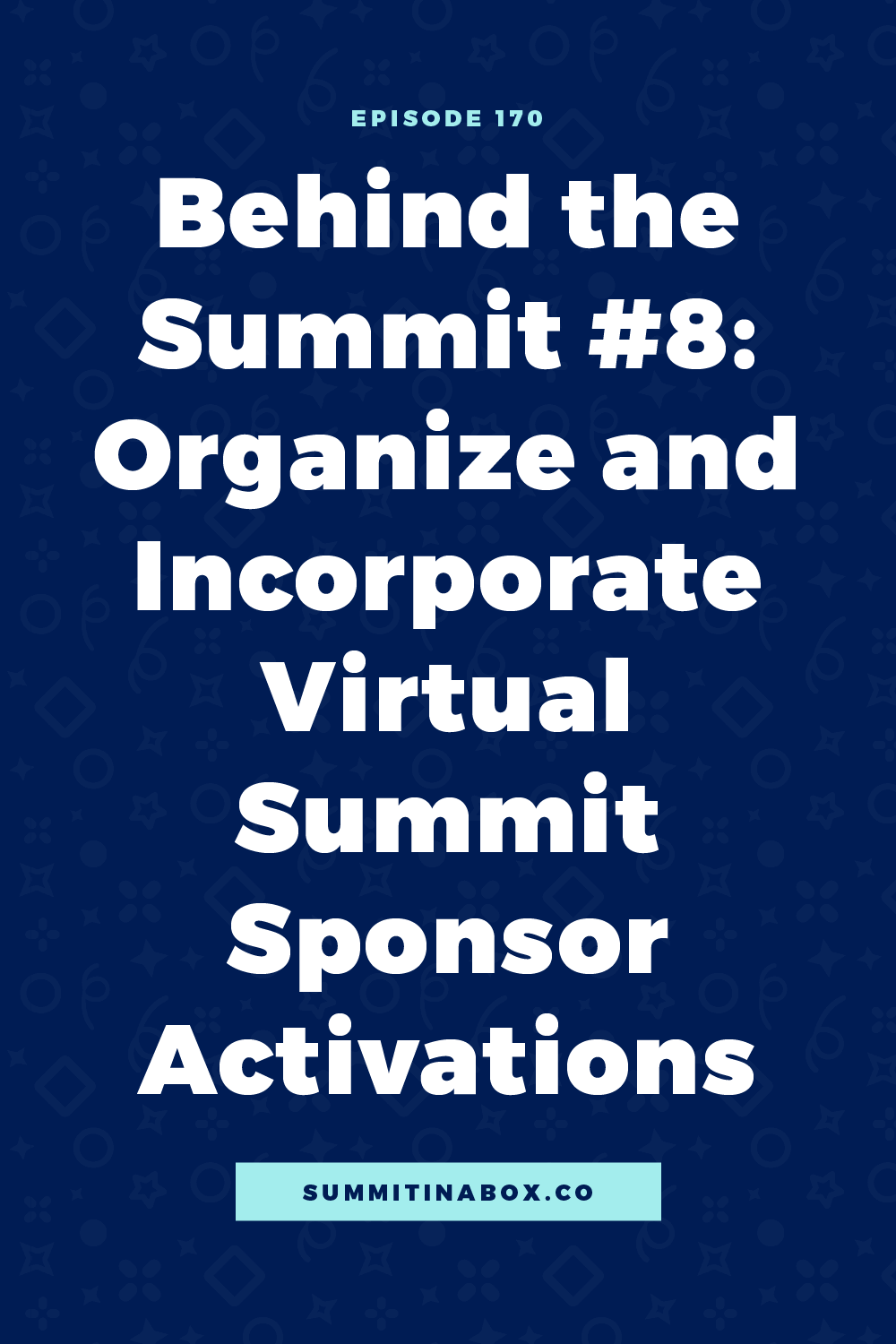
This week, we're continuing with the Behind the Summit series, where I'm sharing the behind-the-scenes of my summit planning process in real-time as I prepare for my next event.
Registration for the summit is drawing near, which means I've had a heavy focus on organizing and incorporating my sponsor activations into the event.
I finally got all of my sponsor information this week, and there was a lot to do to make sure their activations were incorporated into the event. A few of my sponsors were slow to get their info to me, so I had to push them a little to make sure I got what I needed in time to hold up my end of our agreement.
But with a little push, I had all of my sponsor info in this week and was able to dive in. My main focus this week was organizing and incorporating my sponsor activations, but I also had a few more tasks to tackle as well. They included making few website updates, finalizing what I hope is my *final* speaker lineup, and sending my speaker update email #2.
Keep Sponsorships Organized
I made promises to all my sponsors about the activations they get as a sponsor, and now I need to keep them organized to make sure they get everything we agreed to. What’s an activation? All it means is a single thing you’ll do to get your sponsor in front of your audience.
Activations include things like:
- A logo or mention on your registration page
- A logo in your emails
- The first presentation slot of each day
- An ad in the workbook
- A Facebook live in the summit Facebook group
- And more, depending on the level of sponsorship!
When I decided to move forward with sponsorships for this summit, I didn’t realize how much of a mind exercise it would be to stay on top of it all! It's a lot to keep all the different activations sorted out for each sponsor! And I’m pretty organized! Even if you only have one sponsor, you'll benefit from some kind of system to keep yourself organized to make sure your activations show up where they're supposed to.
A Look At The Systems I Use
There are so many different ways you can organize your sponsorship information, but here’s a look at the tools I use, how I use them, and why they work best for me.
Airtable
Let’s start with a breakdown of how I use Airtable to store sponsor information and track progress for each activation.
I started by creating the largest form that I needed for my highest-tier sponsor, then duplicated it for each sponsor and removed the parts that didn’t apply to them. It included questions about how they wanted me to talk about their business, included a place for logos and graphics, and details I should use on their live sessions.
Next, I created a Bitly link for each sponsor so I can specifically track how many clicks I got for each one and report back to them at the end of the event.
Another way I used Airtable was to track my own progress with sponsor activation tasks. I made another table and broke down every individual way I’m featuring each sponsor and broke out tasks that went along with it. I organized it by the type of feature and its level of priority so I could see what needed to get done right away and what could wait.
The next thing I'm using Airtable for is tracking the different activations. Generally, after you run an event with sponsors, you send a report once the event wraps up sharing whatever results and numbers you can show to your sponsors. These are typically presented as a PDF report, but we decided this year to keep it simple and just track everything in Airtable!
My assistant Kate has a recurring task to keep this Airtable base up to date with everything we're doing for our sponsors and every result we might want to share with them, including screenshots! I'm also keeping up with numbers so we can let them know how many comments they got, email stats like open and click rates, and more.
This helps sponsors see their ROI for sponsoring the event, and I'm also using it to help me with structuring my packages and pricing for future sponsorships - because I know I'm undercharging right now!
Finally, Airtable is my go-to for tracking the questions for Q+A calls that a couple of the sponsors are leading. The attendees fill out an Airtable form specific to that sponsor’s live call, and that feeds into a view that I sent the sponsors so they can look through questions before the calls happen.
*Summit in a Box students - Keep an eye out for this sponsor management Airtable template in your resources...soon! I can't promise when I'm going to have the brain space to turn my process into a template to add to Summit in a Box, but know that it's coming.
Asana
Next, let’s talk about how I use Asana. For me, if it’s not in Asana, it doesn’t exist! So even though I'm using Airtable to manage most of the detailed tasks involved in sponsor activation, I still needed some tasks set up in Asana to remind me to do the things over in Airtable.
My Asana setup is nice and simple. Basically, Kate went through and assigned me higher-level tasks for the different types of activations and I move them around based on when they needed to get done or create subtasks for my team to do their parts of the task.
The last tool involved in keeping my sponsor activations organized is Google Docs. Each of my sponsorship packages involves some copywriting. From emails, to posts in the facebook group, to social media promotions, I've agreed to write the copy for the sponsors and let them review it to approve before moving forward. The easiest way I've found to collaborate with sponsors on their copy in this way is with Google Docs.
It’s a pretty simple process and it looks like this:
- Each sponsor gets a Google Doc where I put all of their copy
- I write my copy in that sponsor’s document based on what they've shared with me and what's on their website.
- I send the document to the sponsor for approval and allow them to make any changes they want in Suggestion Mode so it's easy to keep track of.
- I review and make any changes that are needed.
I’m also using Google Docs to store each sponsor's Zoom links for their live calls, swipe copy, their Bitly links, and anything else that I need quick and easy access to.
Where I’m At with Activations
At this point, I’ve gotten a lot of tasks done for those sponsorship activations. Now that I have my system in place, things are moving right along. Here are the sponsorship tasks I tackled this week:
- Incorporating logos all over the website where they’re needed.
- Writing all kinds of emails and Facebook group posts.
- Creating the Q&A forms for attendees to submit questions for the Sponsor Q+A sessions.
- Getting all my copy approved by the sponsors.
- Making sponsor ads that will go into the summit workbook.
- Incorporating everything into the main summit schedule.
The biggest piece I have left is to set up the live calls in Zoom. I’ve procrastinated on this on purpose because I'll need to upgrade to a webinar account with Zoom for some of them. I don’t want to do that quite yet, so I don't end up paying for it longer than I need to. So that task is still waiting to get done.
Where I’m At with General Summit Processes
Beyond the sponsorship tasks, I did a few other general summit-related tasks this week.
Speaker Follow Up
I had two speakers to follow up with who asked to be a part of the summit. I made room for the one speaker because of how fun he is to work with and how much he loved on the attendees last year.
The other speaker I was able to invite into the summit because of a spot that opened up in the schedule. So it ended up working out just fine even though I had two speakers drop out of the event last week.
Presentation Deadlines
On another note, we had a few speakers submit presentations early, which is a great way to make a summit host happy!
The presentation deadline isn't for two more weeks, but I was so excited to see them start coming in.
I can’t wait to see even more start to roll in as the deadline gets closer. It really makes the whole thing start to feel very real.
Speaker Update Email #2
Next, I got our second speaker update email prepped to send on Monday. There are 2 versions of this email:
One version goes to speakers who haven’t sent in their presentations. The primary goal of this email is to remind them that they are due next week. I also added a little note to let them know that the promo material is ready.
I really don't like sending emails that feel like I'm just nagging and asking speakers to send me things. So adding in their promo material along with the reminder about presentation helps to keep them excited about what's coming.
The second version goes to speakers who do have their presentations in. I didn't need to remind them about presentations, so I skipped that part and just focused on the promo material for them.
Summit In A Box® students, you have this exact template in your Resources!
Final Website Updates
Lastly, there are a few final website updates I worked on this week. Kate adds all the speaker information and bonuses to the registration, meet-the-speaker, schedule, and all-access pass sales pages. So a lot of the website stuff this time around hasn't been on my radar. However, if you don’t have an assistant, they do need to be on yours!
Even though Kate is tackling most of the website tasks, there were changes I wanted to incorporate into the website, so I worked those this week:
- Adding the speaker bios and headshots to their presentation pages. After 5 rounds of the summit, I’m not sure why I hadn’t thought of this, but I think the speakers will love it.
- Updating the page that sorts presentations by experience level. A few years ago attendees asked to know which presentations to watch based on how far along they are in business, so I’ve been keeping that page updated ever since.
- Removing the quiz. I’m interested to see if anyone brings it up, but I didn’t do a quiz this year. I've always done a quiz to help people choose which presentations to attend. But with the way things are set up this year, I think people have the info they need to decide if a presentation will apply to them or not.
- Update the copy on the all-access pass sales page. I’d been putting this task off for quite a while, but I finally got around to updating the copy, recording the video, and adding the sponsor activations that were needed.
How Do You Stay Organized?
A virtual summit has so many moving parts and staying organized is crucial to your success. If you're in the summit planning process (or will be soon), my action step for you this week is to figure out how you will stay organized. What platform will you use to help you stay organized so everything stays organized, on track, and ready to go?



